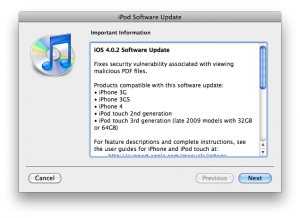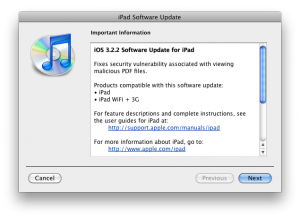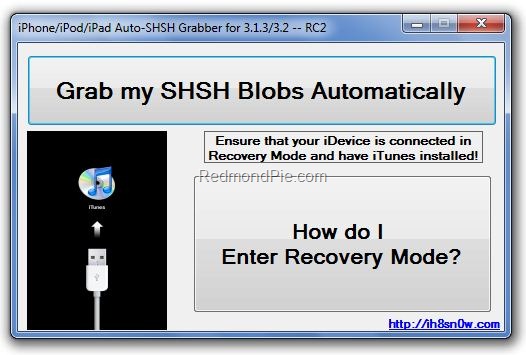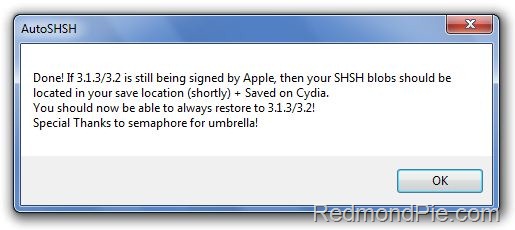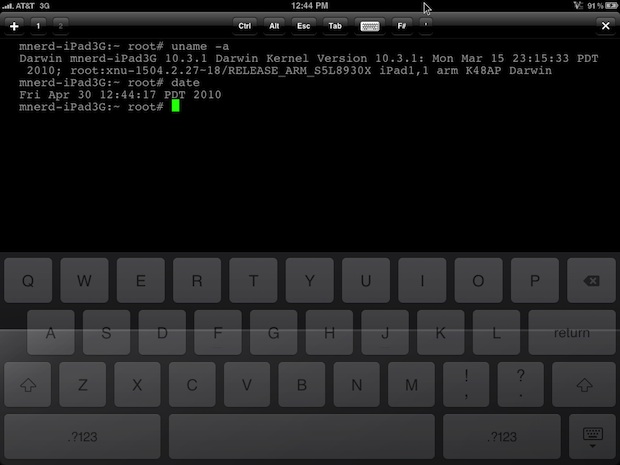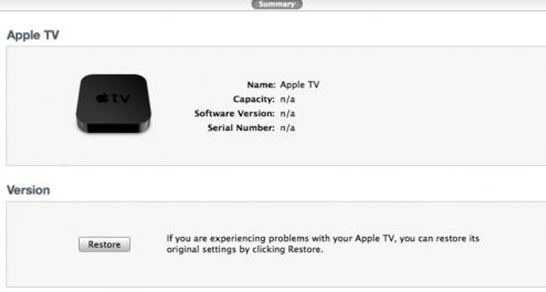
Twitter user with nickname StealthBravo recently confirmed that the new Apple TV can be restored in iTunes as well as any iOS device, easing the way for jailbreakers to bring new functionality to the set-top box. This means that the hackers soon be able to offer us tools, as they currently do for other iOS devices, to save SHSH blobs, jailbreak the Apple TV, and install 3rd party software.
Moreover, Apple TV offers a Micro-USB port for connectivity, but the port also offers a means for users to physically connect the device to computers to employ the techniques required for jailbreak of operating system.