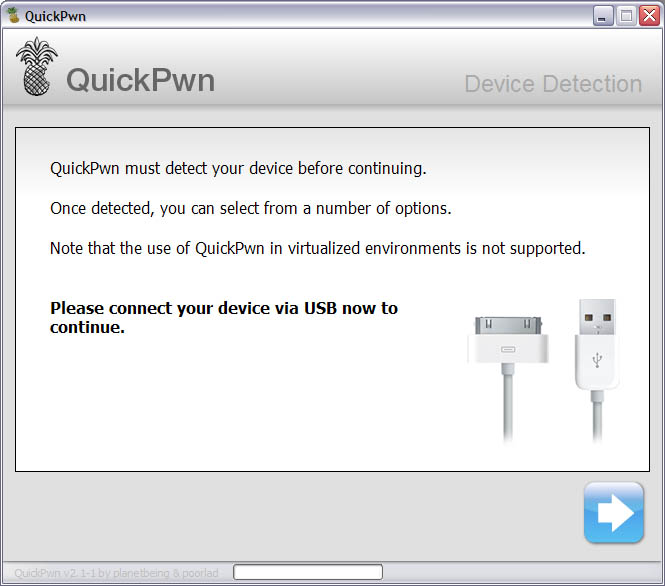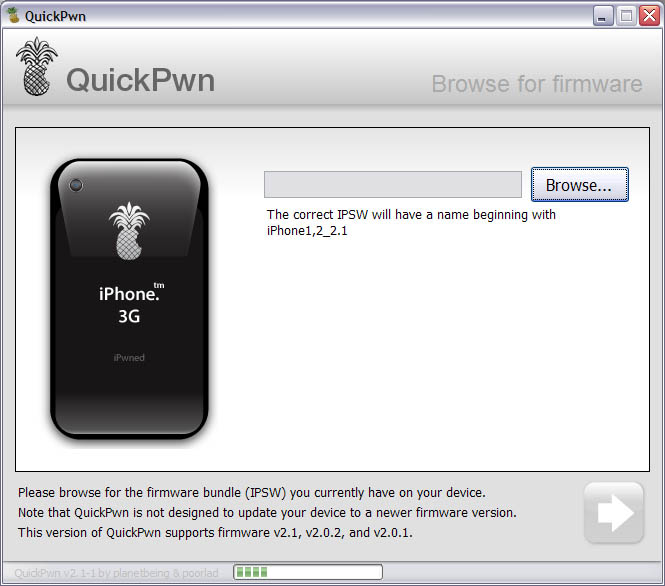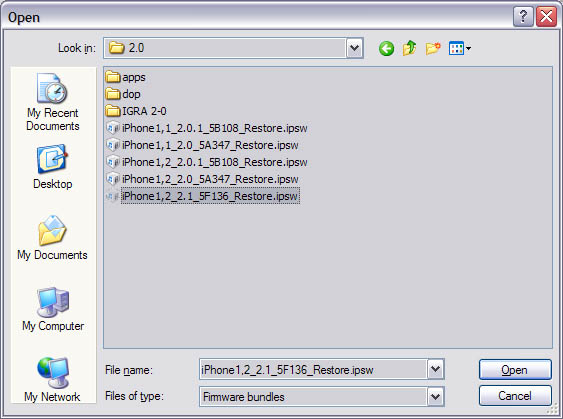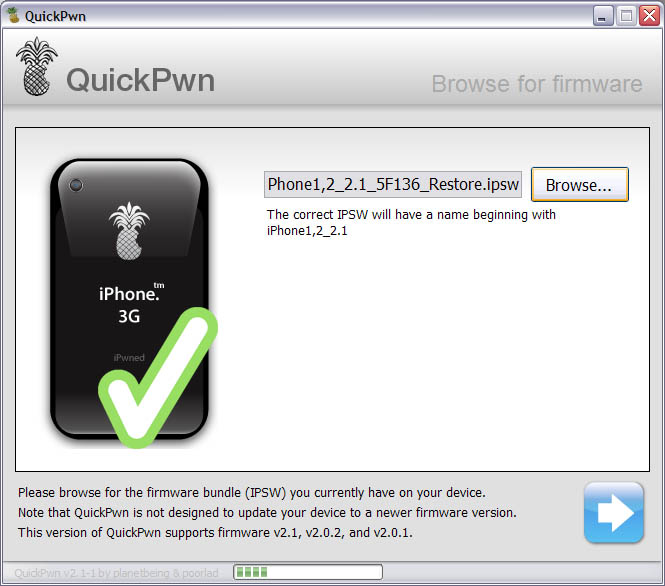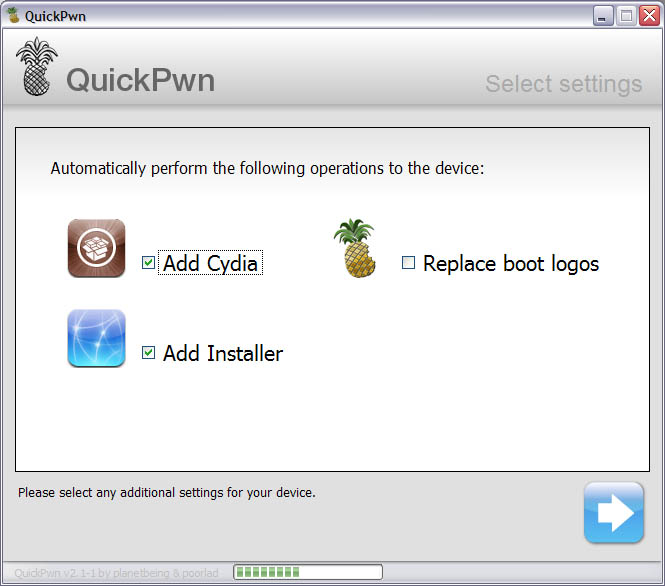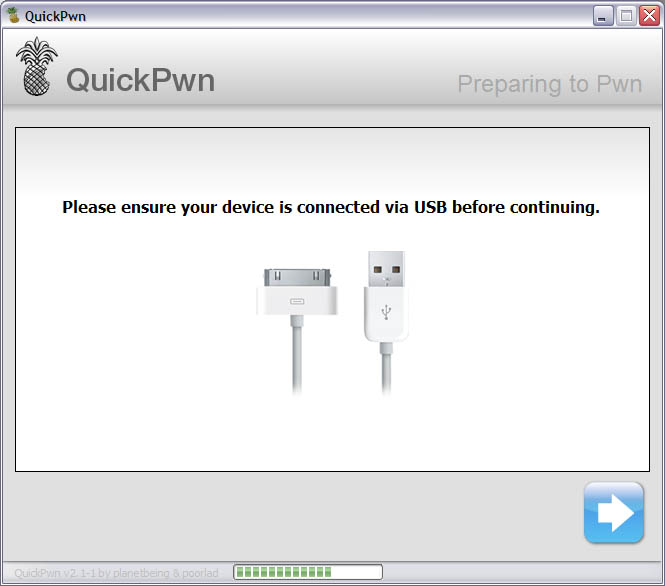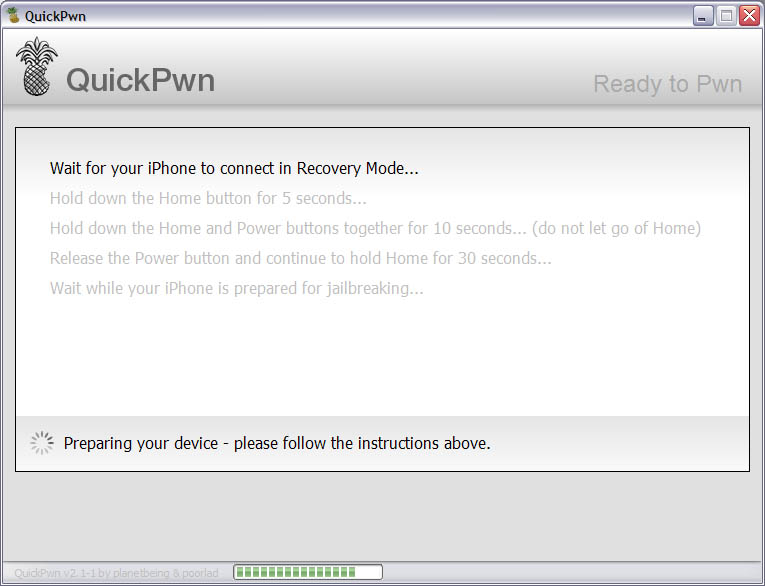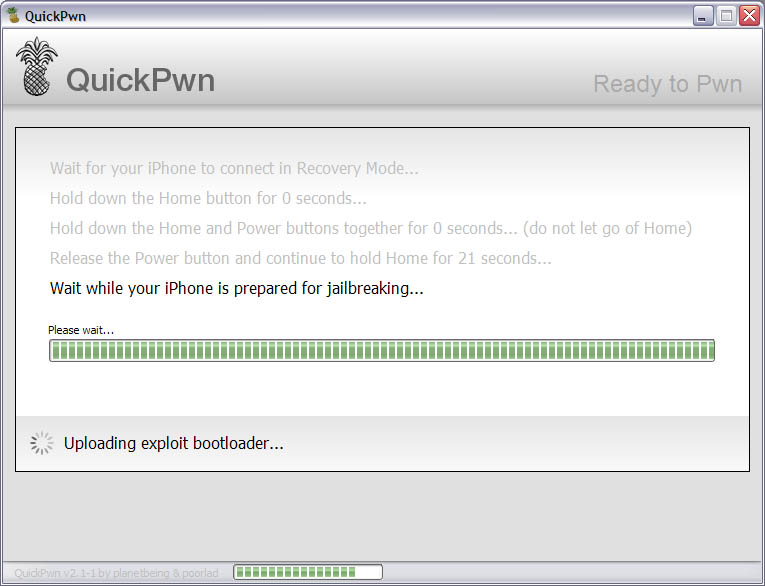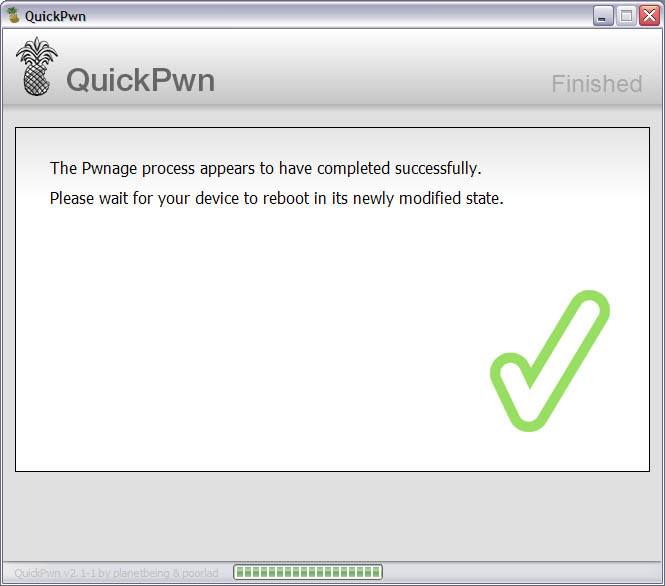![iphonepaper iphonepaper iPhones Wallpaper with notes and calendar events [AppStore, Free]](http://jailbreak-iphone.ru/wp-content/uploads/2009/03/iphonepaper.jpg)
Wallpaper Labeler (AppStore ) and gCalWall Lite (AppStore ) let you add appointments and notes to the home screen. With Wallpaper Labeler, you can enter any text you want to your wallpaper, so you can leave yourself (or whoever finds your phone) notes. The other app, gCalWall, pulls down upcoming appointments from your default Google Calendar and splays them all over your home screen. You have to update it manually, which is kind of a drag, but the dev says that iPhone API won’t allow for automatic updating. Both apps are free ![]()
In the past you could only use Intelliscreen paid app on a jailbreaked iPhone.
via gizmodo, lifehacker
![isutra1 isutra1 iSutra updated to version 1.1 [Cydia]](http://jailbreak-iphone.ru/wp-content/uploads/2009/02/isutra1.png)

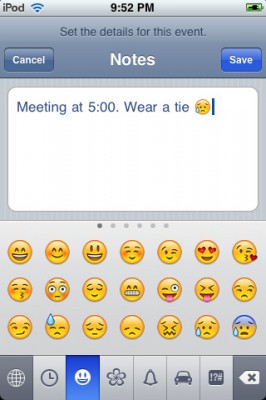
![isutra isutra iSutra for Free [Cydia]](http://jailbreak-iphone.ru/wp-content/uploads/2009/02/isutra.png)
![isutra2 isutra2 iSutra for Free [Cydia]](http://jailbreak-iphone.ru/wp-content/uploads/2009/02/isutra2.png)
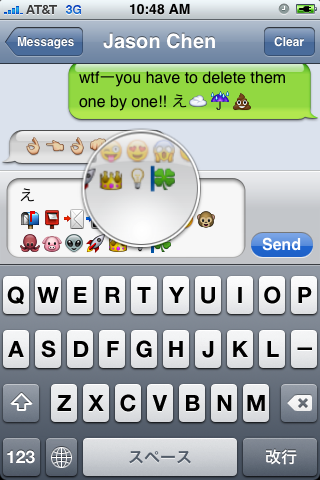
![ima1 ima1 ImaSafari: show or hide images in webpages [Cydia]](http://jailbreak-iphone.ru/wp-content/uploads/2009/01/ima1.png)
![ima2 ima2 ImaSafari: show or hide images in webpages [Cydia]](http://jailbreak-iphone.ru/wp-content/uploads/2009/01/ima2.png)