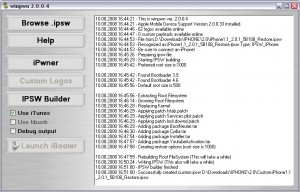Archive
Tag: .NET![img_00162 img 00162 Clippy: Copy/paste on iPhone [Cydia]](http://jailbreak-iphone.ru/wp-content/uploads/2009/01/img_00162.png)
Clippy adds copy-paste functionality to iPhone and iPod Touch. It is avaliable in Cydia (iSpazio.net repository) for jailbreaked iPhones. The only limitation is you cannot select text in Safari and copy it to clipboard.
This application is developed by Jay Freeman, the creator of the Cydia. Veency is a free app that allows iPhone owners to remotely control their iPhone from PC or Mac desktop via a VNC client.
Here are some of the features:
- Launch applications on your iPhone
- Reply to emails, text messages, and more
- Rearrange icons
- Lock/Unlock your iPhone
- Browse through Photos and Contacts
Of course you cannot do two finger gestures with this app. All other actions can be done with the click of your mouse. The only area in which Veency fails tragically at is when opening any video recording application on the iPhone.
This application is avaliable for jailbreaked iPhones via Cydia installer.
Be sure to restart your iPhone after installing Veency and connect to the server using a Wi-Fi connection. We recommend using or to connect your Windows desktop. If you’re using a Mac, we recommend .
Here is a video demonstration:
via readwriteweb

Here are download links for the latest versions of software for iPhone, iPod Touch and iPad jailbreaking, activating and unlocking:
evasi0n | RedSn0w | Sn0wBreeze | PwnageTool | Absinthe |GreenPois0n | iReb | iBooty | iFaith | UltraSn0w | LimeRa1n | Spirit | BlackRa1n | BlackSn0w | PurpleRa1n
For iOS 4.0, iOS 4.0.1 and you can use
evasi0n
(untethered iOS 6.0 – iOS 6.1.2 jailbreak for all devices: iPhone 3GS, , iPhone 4S, iPhone 5, iPod Touch 4G, iPod Touch 5G, iPad 2, iPad 3, iPad 4, iPad mini)
- Windows:
- Mac OS X:
- Linux:
Sn0wBreeze
(tethered iOS 6.1.3 jailbreak for iPhone 3GS, iPhone 4, iPod Touch 4G, untethered for old-bootrom iPhone 3GS; untethered for iOS 6.0 – iOS 6.1.2)
(untethered iOS 6.0 – iOS 6.1.2 jailbreak for all iPhone 3GS, iPhone 4, iPod Touch 4G)
(supports tethered jailbreak of iOS 6.0.1 for iPhone 4, iPhone 3GS, iPod Touch 4G)
(pwnagetool for windows, supports untethered jailbreak of iOS 5.1.1 for iPhone 4, iPhone 3GS, iPod Touch 3G, iPod Touch 4G, iPad and Apple TV 2G)
(pwnagetool for windows, supports tethered jailbreak of iOS 5.1 for iPhone 4, iPhone 3GS, iPod Touch 3G, iPod Touch 4G, iPad; untethered for iPhone 3GS with old bootrom; untethered for iOS 5.0.1, iOS 4, iOS 3 supports Apple TV 2G)
(pwnagetool for windows, supports untethered jailbreak iOS 5.0.1, iOS 4, iOS 3 for iPhone 4, iPhone 3GS, iPod Touch 3G, iPod Touch 4G, iPad)
(pwnagetool for windows, supports iOS 5, iOS 5.0.1, tethered jailbreak for iPhone 4, iPhone 3GS, iPod Touch 3G, iPod Touch 4G, iPad, Apple TV 2G; untethered for iPhone 3GS with old bootrom)
(pwnagetool for windows, supports iOS 4.3.3, untethered jailbreak for iPhone 4, iPhone 3GS, iPod Touch 3G, iPod Touch 4G, iPad, Apple TV 2G)
(pwnagetool for windows, supports iOS 4.2.1, jailbreak for iPhone 4, iPhone 3GS, iPhone 3G, iPod Touch 2G, iPod Touch 3G, iPod Touch 4G, iPad)
RedSn0w
(tethered iOS 6 jailbreak for iPhone 3GS, iPhone 4, iPod Touch 4G; untethered for iPhone 3GS with old bootrom)
- Download version 0.9.15b3 for Mac OS X:
- Download version 0.9.15b3 for Windows:
(downgrade 06.15 baseband to 05.13, get back GPS and iltrasn0w unlock for iPhone 3GS and iPhone 3GS)
- Download version 0.9.14b2 for Mac OS X:
- Download version 0.9.14b2 for Windows:
(tethered iOS 6 jailbreak for iPhone 3GS, iPhone 4, iPod Touch 4G)
- Download version 0.9.13dev3 for Mac OS X:
- Download version 0.9.13dev3 for Windows:
(untethered iOS 5.1.1 jailbreak for all devices: iPhone 3GS, iPhone 4, iPhone 4S, iPad 1, iPad 2, iPad 3, iPod Touch 3G, iPod Touch 4G)
- Download version 0.9.12b2 for Mac OS X:
- Download version 0.9.12b2 for Windows:
(untethered iOS 5.1.1 jailbreak for all devices: iPhone 3GS, iPhone 4, iPhone 4S, iPad 1, iPad 2, iPad 3, iPod Touch 3G, iPod Touch 4G)
- Download version 0.9.12b1 for Mac OS X:
- Download version 0.9.12b1 for Windows:
(tethered iOS 5.1.1, iOS 5.1 jailbreak for iPhone 3GS, iPhone 4, iPad 1, iPod Touch 3G, iPod Touch 4G; untethered iOS 5.0.1 jailbreak for all devices, including iPhone 4S, iPad 2; save unlock tickets)
- Download version 0.9.11b4 for Mac OS X:
- Download version 0.9.11b4 for Windows:
(tethered iOS 5.1 jailbreak for iPhone 3GS, iPhone 4, iPad 1, iPod Touch 3G, iPod Touch 4G; untethered iOS 5.0.1 jailbreak for all devices, including iPhone 4S, iPad 2; save unlock tickets)
- Download version 0.9.10b8 for Mac OS X:
- Download version 0.9.10b8 for Windows:
(tethered iOS 5.1 jailbreak for iPhone 3GS, iPhone 4, iPad 1, iPod Touch 3G, iPod Touch 4G; untethered iOS 5.0.1 jailbreak for all devices, including iPhone 4S, iPad 2)
- Download version 0.9.10b7 for Mac OS X:
- Download version 0.9.10b7 for Windows:
(tethered iOS 5.1 jailbreak for iPhone 3GS, iPhone 4, iPad 1, iPod Touch 3G, iPod Touch 4G)
- Download version 0.9.10b6b for Mac OS X:
- Download version 0.9.10b6 for Windows:
(untethered iOS 5.0.1 jailbreak for iPhone 3GS, iPhone 4, iPad 1, iPod Touch 3G, iPod Touch 4G)
- Download version 0.9.10b5c for Mac OS X:
- Download version 0.9.10b5c for Windows:
(tethered iOS 5.0.1, iOS 5 and iOS 4.3.5 jailbreak for iPhone 3GS, iPhone 4, iPad, iPod Touch 3G, iPod Touch 4G; untethered for iPhone 3GS with old bootrom; supports untethered iOS 4.3.3 jailbreak)
- Download version 0.9.9b9d for Mac OS X:
- Download version 0.9.9b9d for Windows:
(tethered iOS 5.0.1, iOS 5 and iOS 4.3.5 jailbreak for iPhone 3GS, iPhone 4, iPad, iPod Touch 3G, iPod Touch 4G; untethered for iPhone 3GS with old bootrom; supports untethered iOS 4.3.3 jailbreak)
- Download version 0.9.9b8 for Mac OS X:
- Download version 0.9.9b8 for Windows:
(tethered iOS 5, iOS 4.3.5 jailbreak for iPhone 3GS, iPhone 4, iPad, iPod Touch 3G, iPod Touch 4G; untethered for iPhone 3GS with old bootrom; supports untethered iOS 4.3.3 jailbreak)
- Download version 0.9.9b7 for Mac OS X:
- Download version 0.9.9b7 for Windows:
(supports untethered iOS 4.3.3 jailbreak for iPhone 3GS, iPhone 4, iPad, iPod Touch 3G, iPod Touch 4G)
- Download version for Mac OS X:
- Download version for Windows:
(supports untethered iOS 4.3.3, tethered iOS 4.3.5, iOS 5 jailbreak for iPhone 3GS, iPhone 4, iPad, iPod Touch 3G, iPod Touch 4G; untethered for iPhone 3GS with old bootrom)
- Download version for Mac OS X:
- Download version for Windows:
PwnageTool
(untethered iOS 5.1.1 jailbreak for iPhone 3GS, iPhone 4, Apple TV 2G, iPad 1, iPod Touch 3G, iPod Touch 4G)
(supports untethered iOS 5.0.1 jailbreak for iPhone 3GS, iPhone 4, Apple TV 2G, iPad, iPod Touch 3G, iPod Touch 4G)
(supports untethered iOS 4.3.3 jailbreak for iPhone 3GS, iPhone 4, Apple TV 2G, iPad, iPod Touch 3G, iPod Touch 4G)
iReb
(Windows tool that will put your device into a pwned state so that you can upload custom firmware to it)
iBooty
(Utility to Boot Tethered iPhone 4, iPhone 3GS, iPad, iPod Touch 3G, iPod Touch 4G after Sn0wBreeze jailbreak)
- iBooty iOS 5.0:
- iBooty iOS 5.0.1:
- iBooty iOS 5.1:
iFaith
iFaith 1.4.2 (Windows tool that will save SHSH keys for your current installed iOS)
Absinthe 2.0
(supports untethered iOS 5.1.1 jailbreak for iPad 3, iPad 2, iPad 1, iPhone 4S, iPhone 4, iPhone 3GS, iPod Touch 3G, iPod Touch 4G)
- Download version for Windows:
- Download version for Mac OS X:
- Download version for Linux:
Absinthe
(supports untethered iOS 5.0.1 jailbreak for iPad 2 and iOS 5/5.0.1 jailbreak for iPhone 4S)
- Download version for Windows:
- Download version for Mac OS X:
- Download version for Linux:
GreenPois0n
(supports firmware 4.1 and 4.2.1 jailbreak for iPhone 4, iPhone 3GS, iPod Touch 2G, iPod Touch 3G, iPod Touch 4G, iPad)
- Download version for Mac OS X:
- Download version for Windows:
UltraSn0w
Current version is ultrasn0w 1.2.3, download in Cydia (unlock for iPhone 4, iPhone 3GS, iPhone 3G, firmwares 3.0-4.3.3; it supports basebands 01.59.00, 04.26.08, 05.11.07, 05.12.01, 05.13.04, 06.15.00)
LimeRa1n
(supports firmware 4.0-4.1, jailbreak for iPhone 4, iPhone 3GS, iPod Touch 3G, iPod Touch 4G, iPad)
Spirit
(jailbreak for all devices – iPad, iPhone, iPod Touch, firmware 3.1.2, 3.1.3, or 3.2)
BlackRa1n
(jailbreak for all devices, firmware 3.1.2)
BlackSn0w
(unlock for iPhone 3G and iPhone 3GS, firmware 3.1, 3.1.2)
- Avaliable in Cydia (repository ) and via BlackRa1n utility
PurpleRa1n
(Beta jailbreak for iPhone 3GS, firmware 3.0)
(Beta jailbreak for iPhone 3GS, firmware 3.0)
Older software versions:
You can download older software versions .absinthe-mac-0.1.2-2.zip

Here are the direct download links for the latest iOS 7.x firmwares:
iOS 7.0.3:
- iPhone
- iPod
- iPad
- Apple TV
- Apple TV 3G (AppleTV3,2):
- Apple TV 3G (AppleTV3,1):
- Apple TV 2G (AppleTV2,1):
iOS 7.0.2:
- iPhone
- iPad
- iPod
iOS 7.0:
- iPhone
- iPod
- iPad
- Apple TV:
- ATV 2G: ,
- ATV 3G: ,
- ATV 3 New: ,
Here are the direct download links for the iOS 6.x firmwares:
If you don’t know which firmware is for you, just check model number, which is written on the back side of the device and on the box.
iPad
- iPad 4 (Wifi iPad3,4; model A1458): , , ,
- iPad 4 (Wifi+Cellular iPad3,5; model A1459): , , ,
- iPad 4 (Wifi+Cellular iPad3,6; model A1460): , , ,
- iPad mini (Wifi iPad2,5; model A1432): , , , ,
- iPad mini (Wifi+Cellular iPad2,6; model A1454): , , ,
- iPad mini (Wifi+Cellular iPad2,7; model A1455): , , ,
- iPad 3 (Wifi iPad3,1): , , , ,
- iPad 3 (Wifi+CDMA iPad3,2): , , , ,
- iPad 3 (Wifi+GSM iPad3,3): , , , ,
- iPad 2 (new gen iPad2,4): , ,
- iPad 2 (WiFi iPad2,1): , , , ,
- iPad 2 (Wifi+GSM iPad2,2): , , , ,
- iPad 2 (Wifi+CDMA iPad2,3): , , , ,
iPhone
- iPhone 5 (iPhone5,1; model A1428): , , , , , ,
- iPhone 5 (iPhone5,2; model A1429): , , , , , ,
- iPhone 4S: , , , , ,
- iPhone 4 (GSM iPhone3,1; model A1332): , , , ,
- iPhone 4 (GSM iPhone3,2; model A1349): , , , ,
- iPhone 4 (CDMA iPhone3,3): , , , ,
- iPhone 3GS: , , , ,
iPod touch
- iPod touch 5G (iPod5,1): , , , ,
- iPod touch 4G (iPod4,1): , , , ,
Apple TV
- Apple TV 3G (AppleTV3,2): , ,
- Apple TV 3G (AppleTV3,1): , , ,
- Apple TV 2G (AppleTV2,1): , , ,
Here are the direct download links for the latest iOS 5.1.1 firmware:
- iPhone 4 GSM:
- Apple TV 2G
- Apple TV 3G
Here are the direct download links for the iOS 5.1 firmware:
- (5.0.0)
- (5.0.0)
Here are the direct download links for the iOS 5.0.1 firmware:
- ,
- (4.4.4, 9A406a)
Here are the direct download links for the iOS 5 firmware:
- Apple TV 2G:
- (9A334v)
- (9A335a)
- (9A336a)
- (9A336a)
Previous firmwares:
iPhone 2G (EDGE): , , , , , , , , , , , , , , , , ,
iPhone 3G: , , , , , , , , , , , , , , ,
iPhone 3GS: , , , , , , , , , , , , , , ,
: , , , , , , , , , ,
iPhone 4 Verizon: , , , ,
iPod Touch: , , , , , , , ,
iPod Touch 2G: , , , , , , , , , ,
iPod Touch 3G: , , , , , , , , , , , ,
iPod Touch 4G: , , , , , , ,
iPad: , , , , , , , , ,
iPad 2 Wifi: , , , , ,
iPad 2 GSM: , , , , ,
iPad 2 CDMA: , , , , ,
Apple TV 2G: , , , , , (),
Bootloader Images: and .
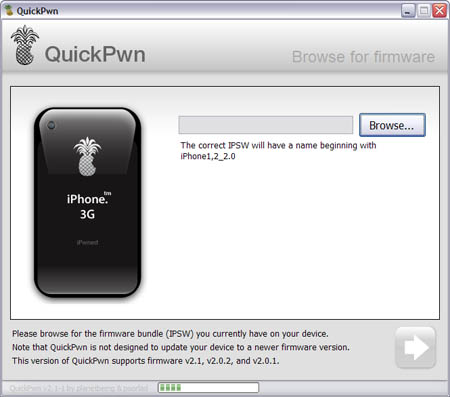
Congratulations, Windows users. The support for new firmware 2.1 is added. So here is what you can do:
- Support for FW v2.0.1, v2.0.2, v2.1.0
- Jailbreaking and Pwning iPhone 2G, iPhone 3G and iPod Touch
- Adding Cydia and Installer
- Replacing boot logos
- Unlocking iPhone 2G
Changes from QuickPwn RC3
- Support for firmware 2.1
- Auto-detection of firmware version, insistence on correct firmware bundle to prevent user epic fail.
- Use of iASign to activate to prevent bspatch epic fail.
- Removed buggy and never really tested 2.0 support
Sorry, no jailbreak for new iPod Touch and no unlock for iPhone 3G.
Here are download links:
Firmwares v2.1: ,
Related posts:
- QuickPwn and PwnageTool for 2.1 firmware
- QuickPwn, PwnageTool and WinPwn
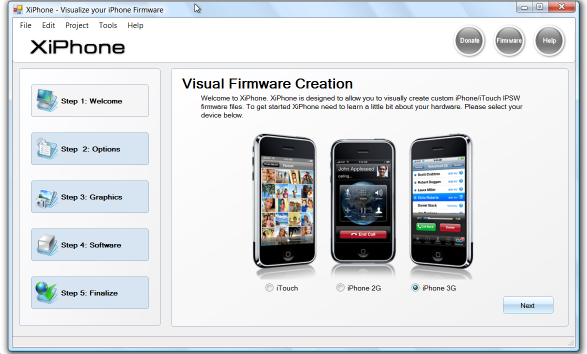
Recently a new project has been started, called XiPhone. It will be based on XPWN. So functionality similar to WinPwn and Pwnage will be present (jailbreak, unlock, etc). In addition to that developers plan to include:
- Auto downloading of stock firmware files from apple’s site (no need to hunt for it then select it)
- Wizard based modern GUI (created with .net 2.0), and Vista Style UI.
- Export of firmware settings so users can pass around an XML file which contains a configuration that works for them.
- Auto updates to the XiPhone software.
- Community based wallpapers used for Bootscreen, Restore screen and others
- Enabling / Disabling of options available based on the device you select.
Unfortunately, only Windows platform users will be able to use XiPhone.
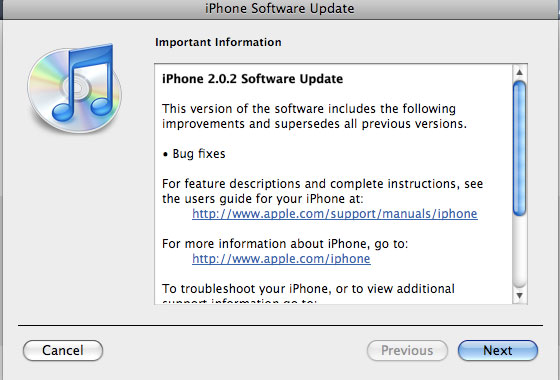
Apple just released new firmware for iPhone – version 2.0.2. As usual, all the company mentioned was that the update includes “Bug fixes.”
Notes on the release follow:
- No new settings appear to have been included.
- Some users report faster browsing, though this may be due to cleared cache.
- Typing lag may be reduced.
- No consensus on improved 3G connectivity.
- iPod Touch firmware 2.0.2 also released.
But as always, do not update until we get word on a jailbreak.
Links for firmware downloads: , .
PwnageTool 2.0.2 released just a day ago. And now WinPwn – iPhone jailbreaker and unlocker for windows is avaliable. The main new feature – it supports firmware 2.0.1.
Download 2.0.0.4: [] []
Download firmwares: iPhone , , , iPhone 3G ,
2.0.0.4 features:
- Support for both 1.1.4, 2.0, 2.0.1
- Root partition resize support
- Installer support
- Support for WinXP and Vista 32/64bit.
Notes are as usual:
- You MUST do a full uninstall of winpwn before installing the new version
- Make sure you have the latest version of iTunes (from 7.7)
- WinPwn uses 300MB of ram at peak due to the ipsw being extracted in memory
- You must first click browse and load an IPSW to use WinPwn (i thought this was clear)
- For 2.0 only the *5A347_Restore.ipsw files are valid. The 345 image will not work
- If you see Failed to load image catalog/payload catalog, this is fine and won’t cause problems
- If you already have service with AT&T do not activate or install Youtube Fix
- As usual jailbreak for iPhone and iPhone 3G, unlock only for iPhone.
- It is recommended to use at least 550mb partition size to accommodate a space issue that causes some folks errors such as “the ipsw failed to create”.
How to:
- First create a custom IPSW using the IPSW Builder (original are here: iPhone , , , iPhone 3G , ).
- Bootloader Images: 3.9 and 4.6 in it or .
- Click “Ipwner” and browse for the custom IPSW that you just created. This will pwn itunes and allow you to flash
- Custom IPSW files via DFU mode
- Once you have pwned Itunes, put your phone into DFU mode. If you don’t know how to do this click .
- Once you are in DFU mode Itunes will pop up and then you can hold shift and click restore and browse to your custom IPSW file.

Is your mail crashing on 2.0 firmware?
This is generally caused after syncing your backup. This has nothing to do with jailbreaking or not. However, the fix for it is simple and is part of a jailbreak. The issue is that after syncing your backup, your mail folder is owned by root and your mail app running as user mobile does not have permissions to access it. You can fix it in SSH. But I also added a button in BossPrefs to solve it.
Step 1:Jailbreak your device
Step 2: Install BossPrefs from Cydia
Step 3: Tap “more”
Step 4: Tap “Fix User Dir Permissions”
Step 5: Sometimes, not always, you will need to load settings and reenter your mail passwords.
via sleepers.net
![1 1 400x266 Mac Plus emulator for iPhone [Cydia]](http://jailbreak-iphone.ru/wp-content/uploads/2009/02/1-400x266.png)