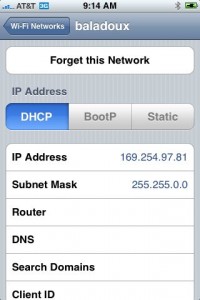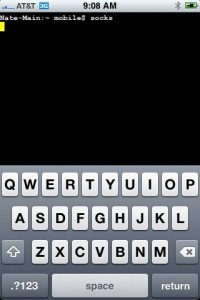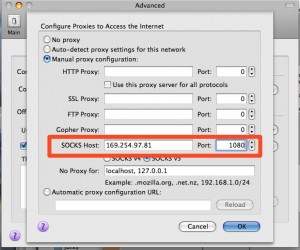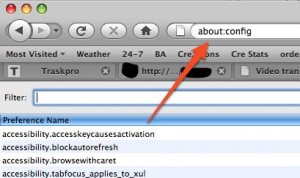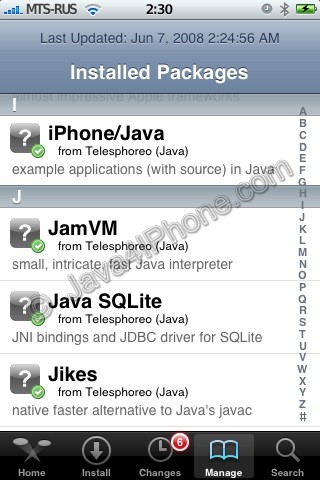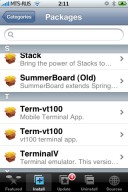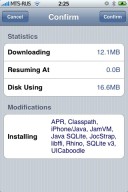Clippy is an iPhone addition from Cydia for copy/paste functionality. It was updated to version 0.96-1. Many issues are resolved and a lot of bugs fixed. Among these are: the ability to copy text from Safari, the ability to copy text from messages or biteSMS and Fix for the Mail application, many different crashes, etc.
Instructions:
- Press-and-hold on list items to invoke Clippy on static text
- Press-and-hold on the keyboard’s “123″ button to invoke Clippy on editable text
- Tap-pause-and-drag to highlight portions of editable text (except in web pages)
Install from Cydia on a jailbreaked iPhone or iPod Touch.
Here are several photos that show how Clippy works:
![img_0154 img 0154 266x400 Clippy updated to version 0.96 1 [Cydia]](http://jailbreak-iphone.ru/wp-content/uploads/2009/03/img_0154-266x400.png)
![img_0155 img 0155 266x400 Clippy updated to version 0.96 1 [Cydia]](http://jailbreak-iphone.ru/wp-content/uploads/2009/03/img_0155-266x400.png)
![img_0156 img 0156 266x400 Clippy updated to version 0.96 1 [Cydia]](http://jailbreak-iphone.ru/wp-content/uploads/2009/03/img_0156-266x400.png)
![img_0157 img 0157 266x400 Clippy updated to version 0.96 1 [Cydia]](http://jailbreak-iphone.ru/wp-content/uploads/2009/03/img_0157-266x400.png)